A Beginner’s Guide to Getting Things Done®
A path to productivity and peace of mind with GTD®
Getting Things Done is a time management technique that took the world by storm when it was first published in 2001. It was created by David Allen after years of research and practice in the field of productivity methods. (As some of you already know, Zenkit founder and CEO, Martin Welker had the honour of interviewing Mr. Allen for The Next Web this year.)
GTD has remained popular until this day and enjoys a strong following around the world. If you’re new to GTD, this guide will introduce you to the main principles. If you’re an old hand, keep your eyes peeled for next week’s article on how to set up GTD in Zenkit.
What Is GTD?
Getting Things Done (GTD for short) is much more than just a way to get things done. It is a framework for organizing and tracking tasks, such that you can 100% trust that the things on your to-do list truly are the things you need to do.
GTD forces you to add both context and structure to tasks — getting things out of your mind and into a space where you can start working on them.
“Your mind is for having ideas, not holding them”
David Allen
The basic concept of GTD is that your brain is excellent at having new ideas but terrible at remembering them. For example, it remembers that you need to get a present for your mum’s birthday next week, but instead of reminding you when you walk past her favourite store, it just leaves you with a nagging feeling that you should have bought something… for someone…?
When used properly, GTD is a foolproof system that helps you take your vague ideas, whims, inspirations, and late-night musings, and turn them into actions. The idea is that once you trust your system, your brain will stop trying to keep track of everything, thus reducing stress and freeing up brain power for more productive things. Sounds awesome, right?
How Does GTD Actually Work?
GTD relies on a series of lists that you use to organize everything that comes to your mind. To implement GTD, you need to capture and process the ‘stuff’ that enters your life, following a workflow of 5 steps.
- Capture: Collect what has your attention. This is anything on your mind, from emails that require action, to brilliant ideas that come to you in the shower. You could use a notebook or app, or even an email to yourself as an ‘inbox’. Whether it’s a to-do, something you enjoyed, or something you need to remember for work, write it down. Make sure you check all of your different inboxes regularly.
- Clarify: Process what it means. Ask yourself if it’s ‘actionable’ if it’s something you need to do something about. This is a very quick step that you need to do regularly. Later on, I’ll show you how to process quickly using a simple decision tree.
- Organize: Put it where it belongs. File it away as a reference, add it to your calendar, add it to your task management app, or simply move it to the trash. You can also add ‘context’ here. I’ll talk more about this later, but in short, contexts are a way to tag tasks with the person, place, or thing you need to get something done. ‘Office’ or ‘home’ are common location contexts. ‘Phone’ or ‘Email’ are common thing contexts.
- Reflect: Review frequently. Look over your lists — every one of them — and make adjustments if you need to. Do a weekly review to clear up your lists and clear out your mind. Failure to review regularly means things pile up and the whole system breaks.
- Engage: Simply do. This step is the simplest of all if you’ve set up your system well! If you regularly work through the first 4 steps, then you know with 100% confidence that the things on your list are things you need to do to make solid progress towards achieving your goals.
Next up are your lists: ‘inbox’, ‘next actions’, ‘waiting for…’, ‘projects’, and ‘someday’. These lists form the backbone of the GTD system. Each thing that needs your attention lands in the ‘inbox’ list, then percolates down to other lists through the clarifying and organizing steps. How you process and sort these lists determine which things you act on, and which you don’t.
Capture — Write It All Down
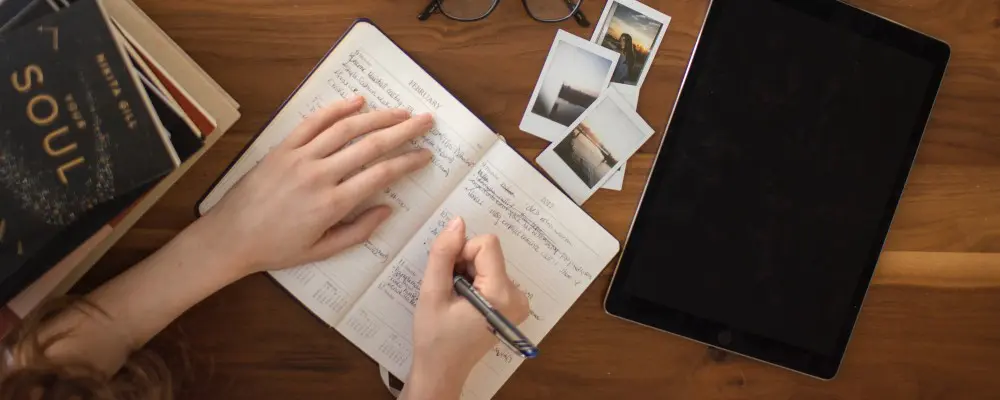
The inbox is where everything lands, where you capture your thoughts. It’s an inbox for your brain — emails, phone calls, an idea you had on your ride to work, someone asking you to dog sit on the weekend… everything. Some people carry a notebook to record thoughts, others use an app or recording device. It doesn’t matter what you use, or how many of them you have (you can have more than one inbox list). The only important thing is that you have somewhere to unload thoughts as they come to you, no matter where you are.
When you first start using GTD, you should do a brain dump of all the things that are on your mind or scattered around your life. Write down everything you need to or want to do, anything that’s been on your mind over the last few days or weeks. In GTD-speak, these are called ‘open loops’. Open loops are the things that are niggling at the back of your mind, things you remember when you can’t sleep at four in the morning, and things that bug you when you run across them again (like that chip in the paint). This is your opportunity to close those loops and stop them from taking up space in your mind. Add everything to your inbox.
Clarify and Organize — Process Your Inbox

This is the key to making the whole system work. Once you’ve got all of your thoughts down, the processing is your next step. This is where you take everything you’ve captured and then clarify and organize them. It may take a little while to get through everything you’ve added to the list after your first initial ‘brain dump’, but once you’re done, this happens continuously. The more often you process, the less effort it is.
So, how do you actually process your inbox? Well, here’s a handy decision tree to help you out:
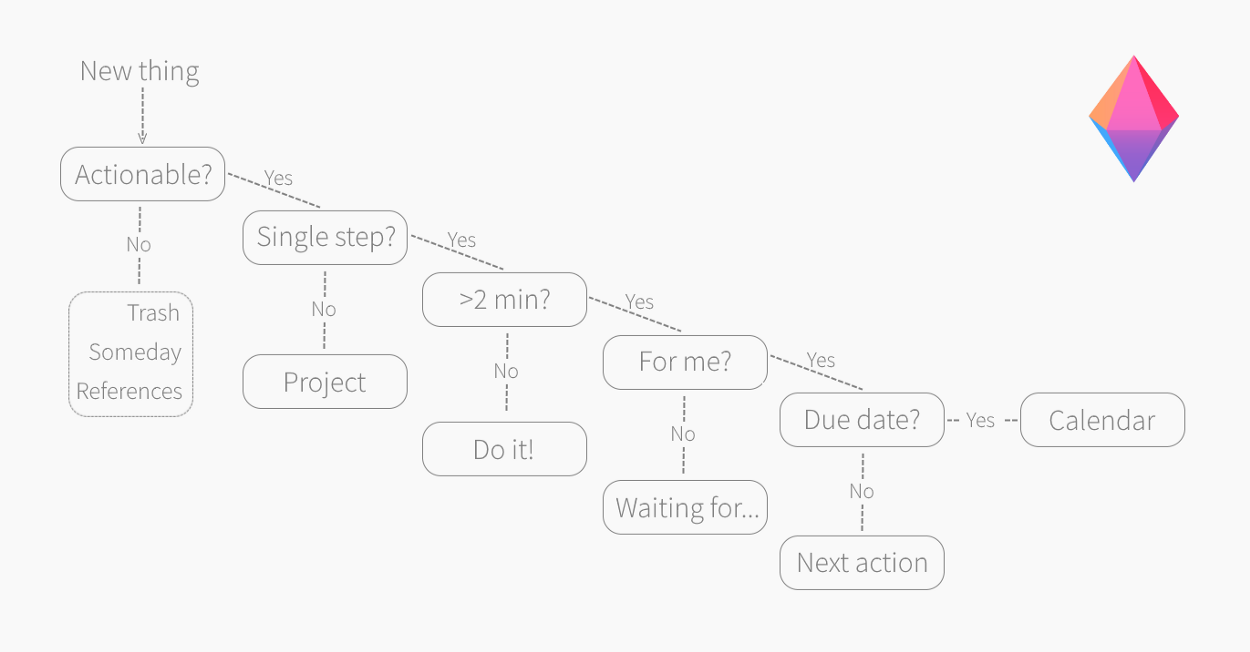
You process a new item in your inbox by asking yourself a series of questions about it:
- Is it actionable?
- Does it only take a single step to complete?
- Will it take more than 2 minutes?
- Should I do it, or can I give it to someone else?
- Does it need to be done on a specific date or time?
That’s it. How you answer determines which list your item gets added to. If it’s not added to a list, you either do it immediately, file it away, or trash it.
Is it actionable?
This basically asks if you need to do something to get it off your list. If an item is not actionable, you can move it to one of three places: trash, references, or a ‘someday’ list. Items not worth dealing with or that don’t require your attention at all go to the trash.
Things that are useful or informative, but don’t require any action (like a recipe you want to save, or an informative article you might need again one day), should be filed away in the appropriate place as a reference.
Lastly, if something might require action someday, but not now, it is added to the someday list. These are things that you want to remember, but shouldn’t be cluttering up your ‘next actions’ list. Things like ‘Learn Japanese’ or ‘write a book’ go here.
Does it take more than one step to complete?
In GTD, a ‘project’ is anything that requires more than one action to complete. When your ‘inbox’ list contains multiple related tasks, create a separate project to manage those things. Add the title of the project as an item in your projects list and choose one action item from that list to add to your next actions list.
How long will it take to complete?
If something can be done in 2 minutes or less, you should do it right away. The idea is that if it’s such a quick thing to do, it would be a waste of time to bother adding it to a list or delegating it. This would include forwarding a useful email to a colleague or sending a funny cat gif to your mum.
If it takes more than 2 minutes, you should figure out if it’s something only you can do, or if you can give it to someone else.
Can someone else do it?
If you can easily delegate the thing to someone else, then do so. If you want a reminder to follow up with whatever or whoever it is, you should add the item to your waiting for… list. Things you can add to your waiting for the list include things that are blocked for any reason — you need a reply to an email you sent before you can continue, or you’re waiting on a delivery. Always note the date you add an item to this list so that you can follow up at the right time.
If you can’t delegate something, then you need to add it either to a calendar or add it to your next actions list, preferably with a context tag.
Does it need to be done on a specific date or time?
If something has a specific due date or time, then you should add it to your calendar. These include things like dentist appointments, meetings, and flights. Don’t include anything that you want to get done on a certain day, only things that must be done. Including only ‘musts’ on your calendar keeps it clear of clutter and makes it more useful by only showing things that you have to do on a particular day.
If something requires you to take action but doesn’t have a specific due date, you should add it to your next actions list. Your next actions list contains things that need to be done as soon as possible. Anything in this list needs to be a physical, visible action — ‘write email to John about booking party venue’ instead of ‘plan party’. This is the most important rule in GTD. (Edit: Here’s how you can write better action items.)
Writing something down as a physical, visible action lowers the barrier to you starting the task. In terms of mental effort, it’s much easier to ‘call Jennifer to book babysitting for Thurs night’ than it is to ‘organize babysitter’, even though they’re technically the same thing.
Ideally, you should add a context tag to items on your next actions list. A context tag tells you where you should be, what tools you need, and/or who you need with you to complete a task. Examples of context tags are ‘out shopping’, ‘at work’, ‘with children’, ‘phone’ or ‘computer’. Other contexts you could use include the time you have available, how much energy you have, or what priority an item has.
If you can view your next actions list sorted by context, then you can easily just check your list of things to do ‘at work’ or ‘out shopping’ while you’re in those locations.
Reflect — Weekly Review
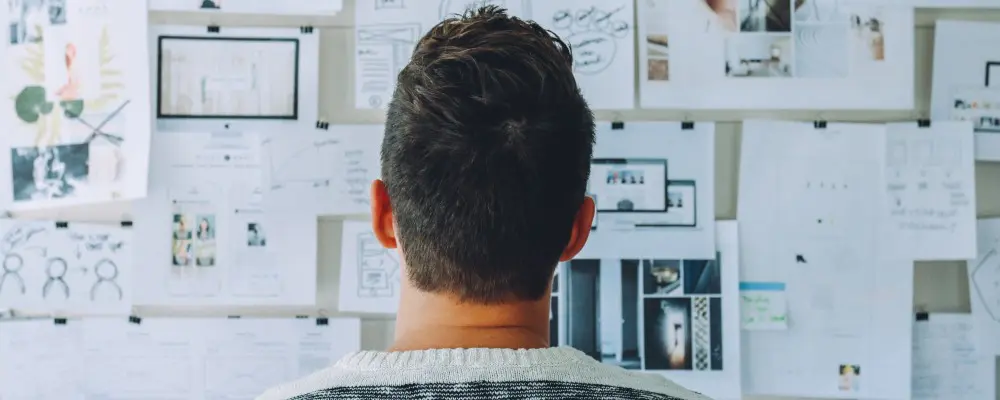
It is absolutely essential that you do a weekly review of everything on each of your lists. In his book, David Allen says the weekly review is a “critical factor for success”. Why? It’s simple: the longer you let things in your inbox pile up, the harder it’s going to be to deal with it all. Processing only 15 items is much easier than processing 50, or 500!
Regularly reviewing your lists is what makes or breaks the system. If you don’t do it, things will start to slip through the cracks. You’ll forget to add something to the next actions list, or you’ll forget to remove the things that should no longer be on the list.
Here are a couple of things you should check for each time:
- Each project should have a next action.
- Each thing on your next action list should be something you want to do in the coming week. If not, move it to your someday list, or remove it completely!
- Something on your someday list might need to move to your next actions list. Yay!
Bonus points: You can also use ‘trigger lists’ during your review to help you remember open loops that you might have forgotten to add to your inbox. A trigger list is just a list of words that ‘trigger’ you to remember things. You could set one up for work: ‘boss, coworker, incomplete projects, people waiting for my response..’, one for home: ‘housework, pets, kids, partner..’, one for things you’re studying, or for a hobby you have.
Engage — Do All the Things!

Phew! Your system is in place, you’re becoming comfortable with processing your inbox, and you’ve started knocking things off your list like a pro. Awesome.
Relish the peace of mind you’ve gained from creating a system that gives you 100% confidence in your to-do lists.
Extra Resources
This is a lot to take in, but it’s worth investing in for a very good reason: If you can get it to work for you, then it can change your life.
Luckily for you, it’s become super popular over the years, which means lots of people have written about it. Here’s a list of resources you can use to learn more, gain inspiration, or find ways to adjust it to work for you:
- Getting Things Done: The Art of Stress-Free Productivity by David Allen
- David’s blog: GTD Times
- David’s TED Talk
- GTD articles on Lifehacker
- 43 folders (specifically about ‘tickler files’)
- Our interview with the man himself
- Wikipedia
Final Thoughts
I hope you enjoyed this week’s deep dive into GTD! There is a ton of stuff to discover about GTD, and I’ve barely scratched the surface, so if you’re interested, definitely check out the resources above. Are you a GTD-er? Do you use Zenkit to manage your GTD workflow? Share your tips with everyone in the comments!
Edit: You can find your guide to GTD in Zenkit here!
Cheers,
Siobhan and the Zenkit Team
*GTD® and Getting Things Done® are registered trademarks of The David Allen Company, and this article is not endorsed by or affiliated with them in any way.
FREE 20 MIN. CONSULTATION WITH A PROJECT MANAGEMENT EXPERT
Wanna see how to simplify your workflow with Zenkit in less than a day?
Book a Live Demo
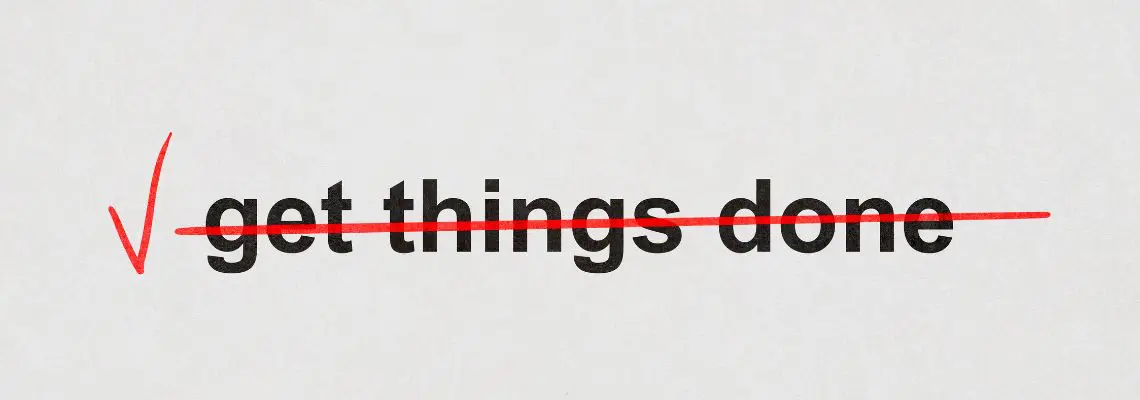


Do you mind if I quote a couple of your posts as long as I provide credit and sources back to your weblog? My blog is in the very same area of interest as yours and my users would certainly benefit from a lot of the information you provide here. Please let me know if this alright with you. Thanks! syd energi danmark
Yes sure! 🙂
Hi! I could have sworn I’ve been to this blog before but after looking at
a few of the posts I realized it’s new to me. Regardless,
I’m definitely happy I came across it and I’ll be bookmarking it and checking back frequently!
Thank you so much! I’m glad you’re enjoying our blog!